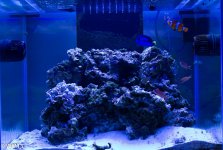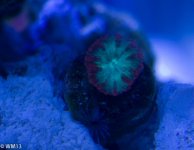- Location
- Queens
Well after almost a year of keeping my tank bare and fish only, I thought for the new year I will start feeding my reef addiction. Over the past 2-3 weeks I have been doing several (8-9) 10G water changes to get by water parameters within the range of keeping a sustainable reef.
My ultimate goal to keep a colorful SPS dominated mixed reef.
Tank Specs:
My ultimate goal to keep a colorful SPS dominated mixed reef.
Tank Specs:
- 75 Gallon - 30"W X 24"D X 24"H
- DIY Tank Stand and Canopy
- Lighting: T5 and LED combo (Photo period (1-11pm)
- ATI Sunpower 6 bulb - 24" fixture (front to back)
- ATI Blue+ (3-9pm)
- ATI Purple+ (dusk/dawn) (2-10pm)
- ATI Blue+ (3-9pm)
- Geismann Aquablue+ (3-9pm)
- ATI Blue+ (dusk/dawn) (2-10pm)
- ATI Blue+ (3-9pm)
- This gives a kind of 14K look; i might change out some of the bulbs to get a more 20K look (suggestions are welcomed)
- 2 Vertex Illuminlux LED Strps
- 50/50 White and Blue (1:30 -10:30pm)
- All Blue (Blue and Royal blue mix) (1-11pm)
- ATI Sunpower 6 bulb - 24" fixture (front to back)
- Flow: 2 Vortech MP40Wes (Controlled by Apex)
- Controller:
- Neptune Apex Aqua Controller
- WXM to control vortechs
- Breakout Box for ATO and other controls via float switches
- DJ Power Strip - 8 plug with individual switches
- Neptune Apex Aqua Controller
- 30 Gallon Sump (DIY) - 30X12
- Skimmer section 12X12 baffle height 12"
- SWC 160 Cone
- Return 9X12
- Ehiem 1262 Manifold return
- BRS GFO reactor (feeds fuge area)
- BRS Carbon reactor (discharges in skimmer section)
- DIY Cooling fans (Computer case fans 120mm)
- Ehiem 1262 Manifold return
- Fuge 9X12 baffle height of 14"
- Chaeto
- Gracilaria
- Ulva
- Skimmer section 12X12 baffle height 12"
Attachments
Last edited: