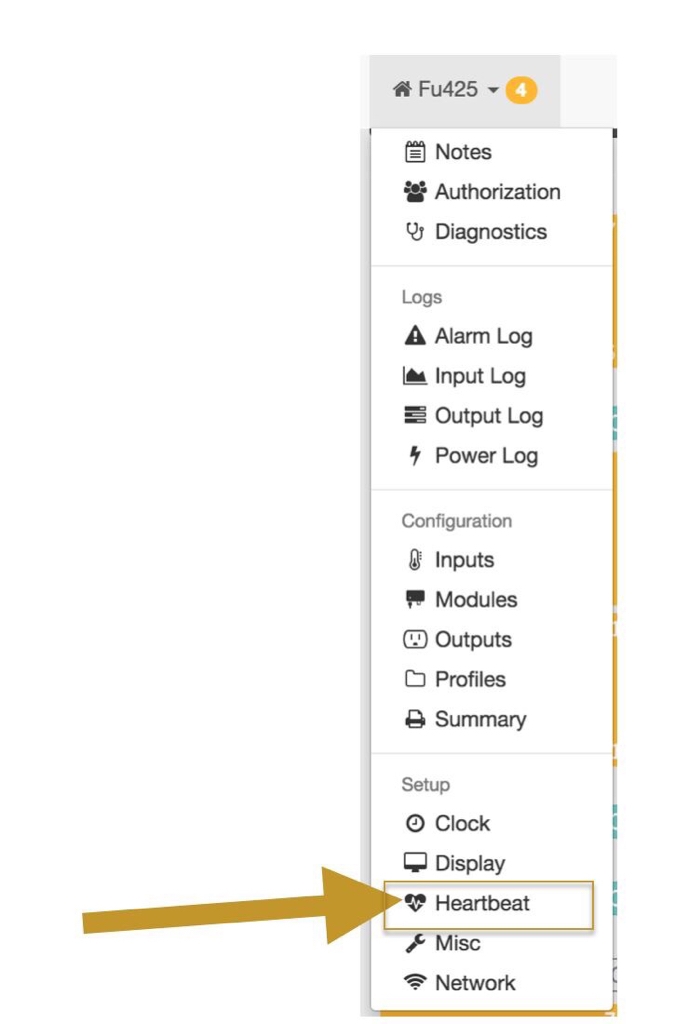- Location
- Brooklyn, NY
So the apex team released a new update for fusion (you don't need to do anything except refresh the apex fusion page) one of the features that i have been waiting for is heartbeat
Heartbeat basically tells the user if there was a power outage or if there was a network failure (heartbeat cannot differentiate between the two but notifies you to take a look because something is wrong) it monitors the connection between apex and apexfusion
How to activate
On a desktop computer
1)Go to apexfusion.com
2)log in
3)Select your apex
4)Select apex top right (has a little house icon)
5)On the bottom of that drop down menu under setup it will say heartbeat
6)Click on heartbeat
7)On the right side of the page it will say heartbeat Click on disabled
8)Select enable
9)You should see a orange cloud with a arrow on the top right click it and your all set
If using the mobile version of fusion
1)Go to apexfusion.com
2)log in
3)Select your apex
4)Select the menu icon on the top right (three lines)
5)Select apex top left (has a little house icon)
6)Scroll to the bottom under setup it will say heartbeat
7)Click on heartbeat
8)Click on disabled
9)Select enable
If the menu on the top is still showing you apex (little house icon) and your name the just select the menu button again to hide it
10)You should see a orange cloud with a arrow on the top right click it and your all set
What do you guys think of this update
Heartbeat basically tells the user if there was a power outage or if there was a network failure (heartbeat cannot differentiate between the two but notifies you to take a look because something is wrong) it monitors the connection between apex and apexfusion
How to activate
On a desktop computer
1)Go to apexfusion.com
2)log in
3)Select your apex
4)Select apex top right (has a little house icon)
5)On the bottom of that drop down menu under setup it will say heartbeat
6)Click on heartbeat
7)On the right side of the page it will say heartbeat Click on disabled
8)Select enable
9)You should see a orange cloud with a arrow on the top right click it and your all set
If using the mobile version of fusion
1)Go to apexfusion.com
2)log in
3)Select your apex
4)Select the menu icon on the top right (three lines)
5)Select apex top left (has a little house icon)
6)Scroll to the bottom under setup it will say heartbeat
7)Click on heartbeat
8)Click on disabled
9)Select enable
If the menu on the top is still showing you apex (little house icon) and your name the just select the menu button again to hide it
10)You should see a orange cloud with a arrow on the top right click it and your all set
What do you guys think of this update