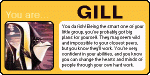You are using an out of date browser. It may not display this or other websites correctly.
You should upgrade or use an alternative browser.
You should upgrade or use an alternative browser.
What 'Finding Nemo' Character Are You?
- Thread starter John_Brandt
- Start date
Well damn..that didnt work out did it.
<a href="http://quizilla.com/users/wgryph/quizzes/What%20Finding%20Nemo%20Character%20are%20You%3F/"><img src="http://images.quizilla.com/W/wgryph/1054593760_bruceframe.gif" border="0" alt="You are BRUCE!"><br> <font size="-1">What Finding Nemo Character are You?</font></a><BR> <font size="-3">brought to you by <a href="http://quizilla.com">Quizilla</a></font>
<a href="http://quizilla.com/users/wgryph/quizzes/What%20Finding%20Nemo%20Character%20are%20You%3F/"><img src="http://images.quizilla.com/W/wgryph/1054593760_bruceframe.gif" border="0" alt="You are BRUCE!"><br> <font size="-1">What Finding Nemo Character are You?</font></a><BR> <font size="-3">brought to you by <a href="http://quizilla.com">Quizilla</a></font>
Ok, I will give you instructions for importing any image into your posting.
1. Hold your cursor directly over any image on the Internet that you want to import to your message posting.
2. Right click your mouse, then click on "Properties".
3. Copy the entire URL (web address).
4. Paste the URL into the RDO message posting composition box.
5. Highlight (select) the URL and then click on "Img".
6. Before you hit "Submit" hit "Preview" and this will show you if you did everything right.
7. After you have fully composed your posting click "Submit".
1. Hold your cursor directly over any image on the Internet that you want to import to your message posting.
2. Right click your mouse, then click on "Properties".
3. Copy the entire URL (web address).
4. Paste the URL into the RDO message posting composition box.
5. Highlight (select) the URL and then click on "Img".
6. Before you hit "Submit" hit "Preview" and this will show you if you did everything right.
7. After you have fully composed your posting click "Submit".
Matt_Wandell":1rxhmhi8 said:I'm not taking your test...I already know I'm the stupid Moorish Idol
Unsuitable for captivity.
Matt_Wandell":1rxhmhi8 said:PS Hy, John is not 'eminent'. You meant to type 'eminem' I suppose.
May I have your attention please? May I have your attention please? Will the real Clown Goby please swim up. I repeat - will the real Clown Goby please swim up.